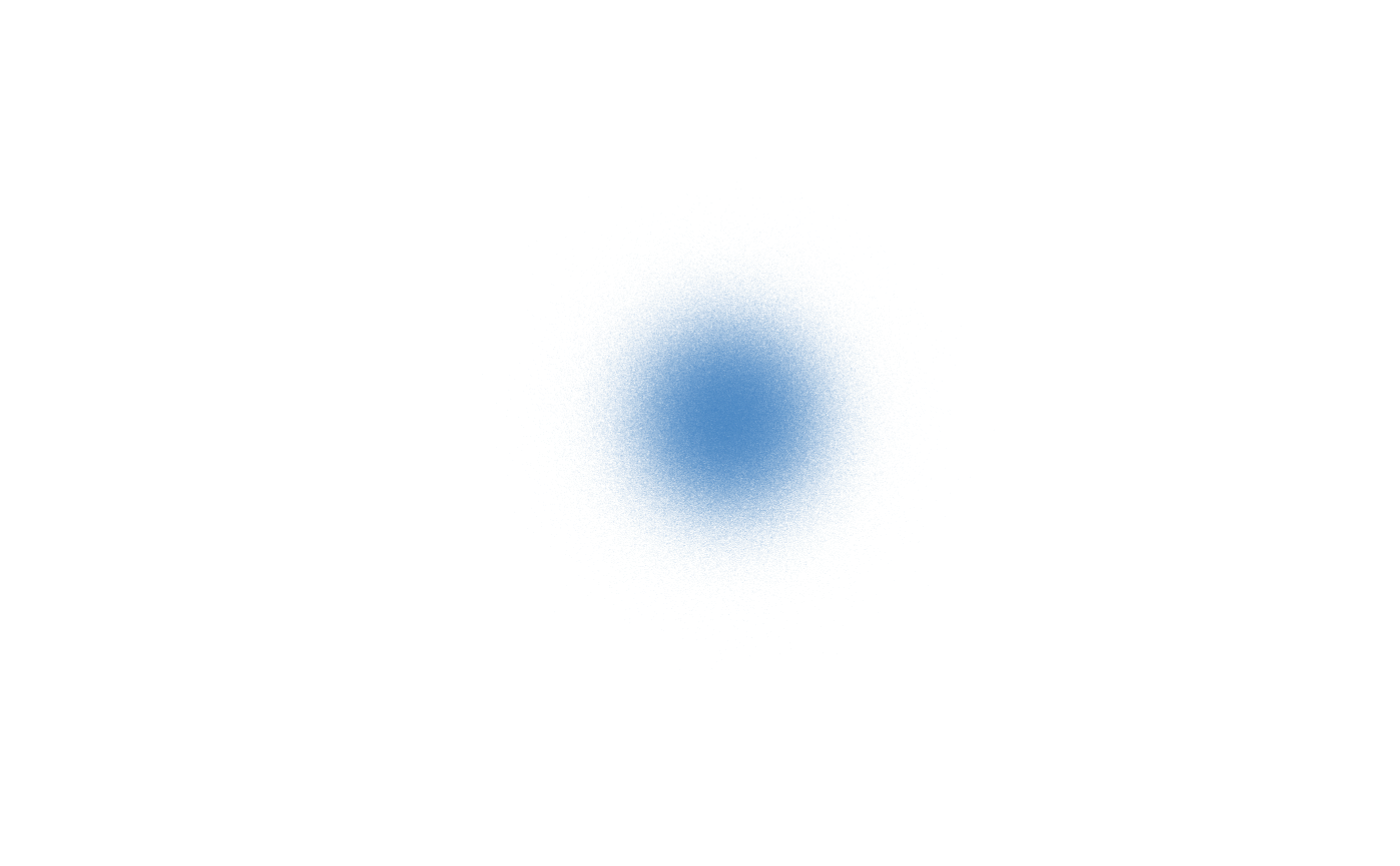Convert points to raster scatterplot rather quickly.
Arguments
- xy
2-column float matrix with point coordinates. As usual with rasters in R, X axis grows right, and Y axis grows DOWN. Flipping
ylimcauses the usual mathematical behavior.- size
2-element vector integer size of the result raster, defaults to
c(512,512).- xlim, ylim
Float limits as usual (position of the first pixel on the left/top, and the last pixel on the right/bottom). You can easily flip the top/bottom to the "usual" mathematical system by flipping the
ylimvector.- rgba
4-row matrix with color values of 0-255, or just a single 4-item vector for
c(r,g,b,a). Best created withcol2rgb(..., alpha=TRUE).- cex
Additional point radius in pixels, 0=single-pixel dots (fastest)
- output.raster
Output R-style raster (as.raster)? Default TRUE. Raw array output can be used much faster, e.g. for use with png::writePNG.
Value
Raster with the result.